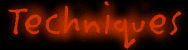
blank


The Clouds filter in the Filters > Render menu can be used as a starting point to create clouds, smoke, and fog. The Clouds and the Difference Clouds filters can also be used along with other Photoshop features to create textures that feature random growth patterns, like rust, moss, and various kinds of rock. Here is a simple project that produces a realistic simulation of marble.
Photoshop's custom brush feature combined with a little creative use of channels and filters produces a good generic wood grain.
Return to home page.